 |
Concept Art: Chandra's Journey_Susmita Adhikari |
Creating a landscape in digital art involves several steps. Here is a general process you can follow:
- Plan the composition: Decide on the layout and elements of the landscape. Consider the perspective, lighting, color palette, and mood you want to convey.
- Sketch the basic shapes: Use a sketching tool to create a rough sketch of the landscape. This will serve as a guide for the final drawing.
- Add details: Use a more detailed drawing tool to add texture, shading, and other details to the landscape. And you can also add tees, rocks, clouds, and other natural elements to create depth and interest.
- Refine the details: Use a smaller brush or tool to refine the details of the landscape. This may involve adjusting the lighting, adding shadows, and fine-tuning the textures.
- Add finishing touches: Add any final touches, such as highlights.
Some useful digital art tools for creating landscapes include digital painting software such as Adobe Photoshop, Corel Painter, or Procreate.
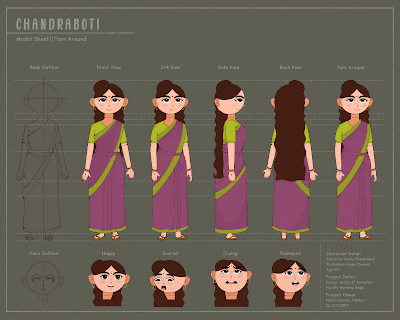


No comments:
Post a Comment